Article Body
The Unique Identification Authority of India (UIDAI) has reinforced its position as the most secure gateway for digital identity access, enabling millions to instantly download their Aadhaar card online—as long as their mobile number is linked.
e-Aadhaar-card-what-you-need" class="mb-2 mt-6 text-base font-[500] first:mt-0 md:text-lg dark:font-[475] [hr+&]:mt-4">Download Your e-Aadhaar Card
Before beginning, ensure you have:
-
A valid Aadhaar Number, Enrolment ID (EID), or Virtual ID (VID)
-
A mobile number registered with Aadhaar to receive the OTP
-
Access to the official UIDAI portal or Aadhaar app
-
Stable internet connectivity
-
A PDF reader software
-
Your Aadhaar PDF password: first 4 letters of your name (CAPS) + year of birth (e.g., RAVI1995)
Step-by-Step: Downloading Aadhaar Card via Mobile Number
Accessing your e-Aadhaar is fast, free, and mobile-friendly:
-
Go to the UIDAI website and select “Login.”
-
Choose "Aadhaar number" and input your 12-digit unique ID.
-
Enter the captcha code, then click “Send OTP.”
-
Input the OTP sent to your registered mobile.
-
Click “Download Aadhaar” to receive your digital Aadhaar as a password-protected PDF.
To open the file, use the password format described above.
No Registered Mobile Number? Here’s What to Do
If your mobile number is not linked, online download is not possible. Instead, visit your nearest Aadhaar Seva Kendra:
-
Present valid ID proof (such as PAN card).
-
Undergo biometric verification (thumb impression, iris scan).
-
Receive a printed Aadhaar after verification—a standard print costs Rs.30 (including GST), while PVC is Rs.50.
Frequently Asked Questions
Is OTP verification mandatory for Aadhaar download?
Yes, OTP authentication is required for online Aadhaar access, ensuring your data stays secure.
Can I print my Aadhaar after download?
Absolutely. Open the password-protected PDF and select the print option for a valid, official copy.
Is the digital Aadhaar equal to the physical card?
Yes. Your e-Aadhaar holds the same legal status for all identification and KYC purposes.
Can I use DigiLocker for Aadhaar download?
Yes, you can download a masked Aadhaar via DigiLocker after OTP verification.
What if I’m not receiving the OTP?
Double-check your linked number. To update or re-link, visit an Aadhaar Kendra.
Can I use EID/VID instead of my Aadhaar Number?
Yes, but OTP to your registered mobile is still required for authentication.
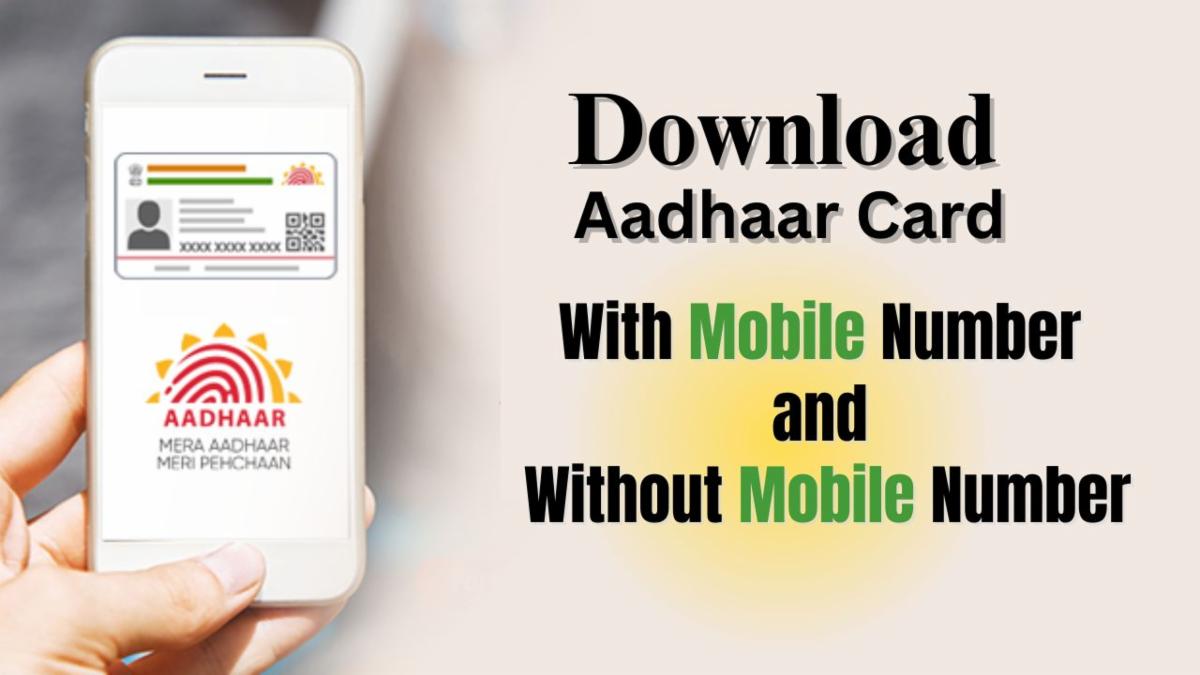

Comments